
- Introduction
- Show Editor Quick-Start Tutorials
- The show editor
- Working with Flamejets and other devices (FWsim Pro)
- The Firework Editor
- Overview
- The building block system
- Effect Editor components in detail
- How to create many effects efficiently (FWsim Pro)
- Location of effect files on disk
- Export effects as video (FWsim Pro)
- Store custom effect data using the “Firework Database” (FWsim Pro)
- Display cost information while editing your show (FWsim Pro)
- Display Net Explosive Content (NEM, NEC) while editing your show (FWsim Pro)
- Export to Firing Systems (FWsim Pro)
- Importing existing shows (FWsim Pro)
- Creating Plans and Labels (FWsim Pro)
- Working with Drone Shows (FWsim Pro)
- Preferences (Tools → Preferences)
- The World Editor
Creating Plans and Labels (FWsim Pro)
With FWsim Pro, you can easily create a variety of plans from your shows.
Sample files
- Firing Plan listing the cues and used effects
- CSV file that can be opened in Microsoft Excel, or processed with other software
- Labels for each Module
- Labels for each Igniter
- Labels for each Cue
These plans can be printed, sent via e-mail or viewed on smartphones.
CSV export
The CSV format is useful for export to Microsoft Excel, and to other software.
You can define which data columns you want to have in your CSV file. To achieve that, click Tools → Preferences → FWsim Pro. There, you can select the used columns and arrange them freely:
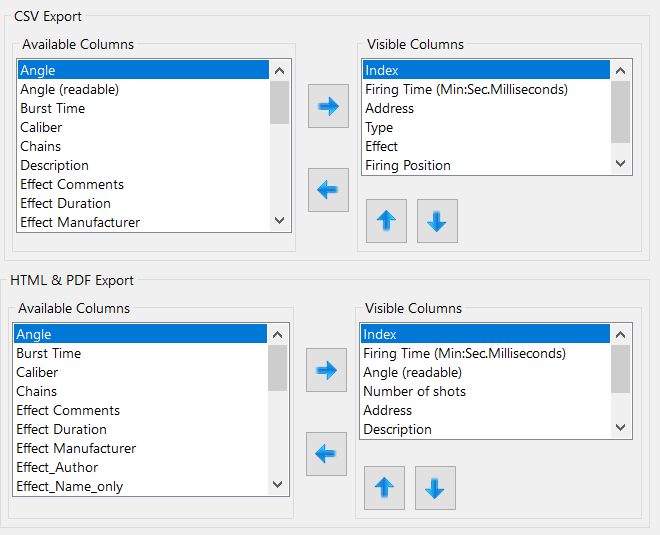
Firing Plans as HTML or PDF
FWsim Pro Firing Plans contain a list of all cues and a list of the effects used in the show.
The plan can be exported in HTML or PDF format. Both formats can be opened on any computer for printing. The PDF format has a fixed page size, which you need to configure during export. The HTML format can be flexibly printed on paper of different sizes.
Labels as PDF
FWsim Pro provides three different label formats:
One label per module (sample file). Generates a (relatively big) label for each module listing all the cues connected to this module.
One label per igniter (sample file). This is useful when using the chain feature.
One label per cue (sample file). This is useful when using the chain feature.