
Before a fireworks show can be set up, it needs to be planned. Experienced pyrotechnicians sometimes design their shows using pen and paper or Microsoft Excel, like this:
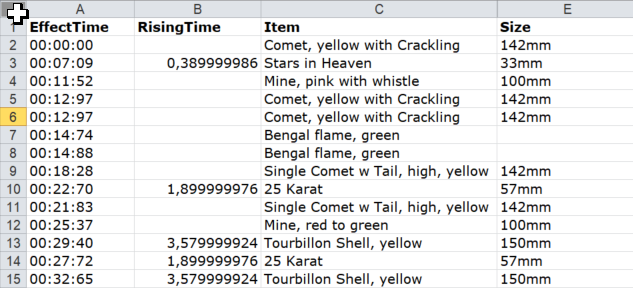
This requires a lot of experience and makes it difficult to communicate the ideas behind the show design. The pyrotechnician cannot show the display to their customer, and it’s difficult to communicate complex ideas to colleagues. And it’s difficult to get fast stepper sequences right.
How does Show Design Software help?
Fireworks Show Design Software allows planning a fireworks show on a timeline, and watching the result in 3D. Such software is available for both hobbyists as well as professionals. This makes the planning process much more comfortable, and allows the implementation of very complex designs.
Planning a fireworks show design in 3D also enables the creation of shows that run perfectly synchronously to music. These are called pyromusicals, and we have a list of some great pyromusicals.
What is FWsim?
FWsim is a fireworks show design software, available for professionals and hobbyists. It allows you to create fireworks shows in 3D using a large library of realistic fireworks effects. The fireworks can be accompanied by music of your choice. You can even create your own effects or import 3D models of your choice.
How to get started using the FWsim Show Designer
Download and install the demo version (download links at the bottom of this page).
When you start FWsim, the main window will look like this:
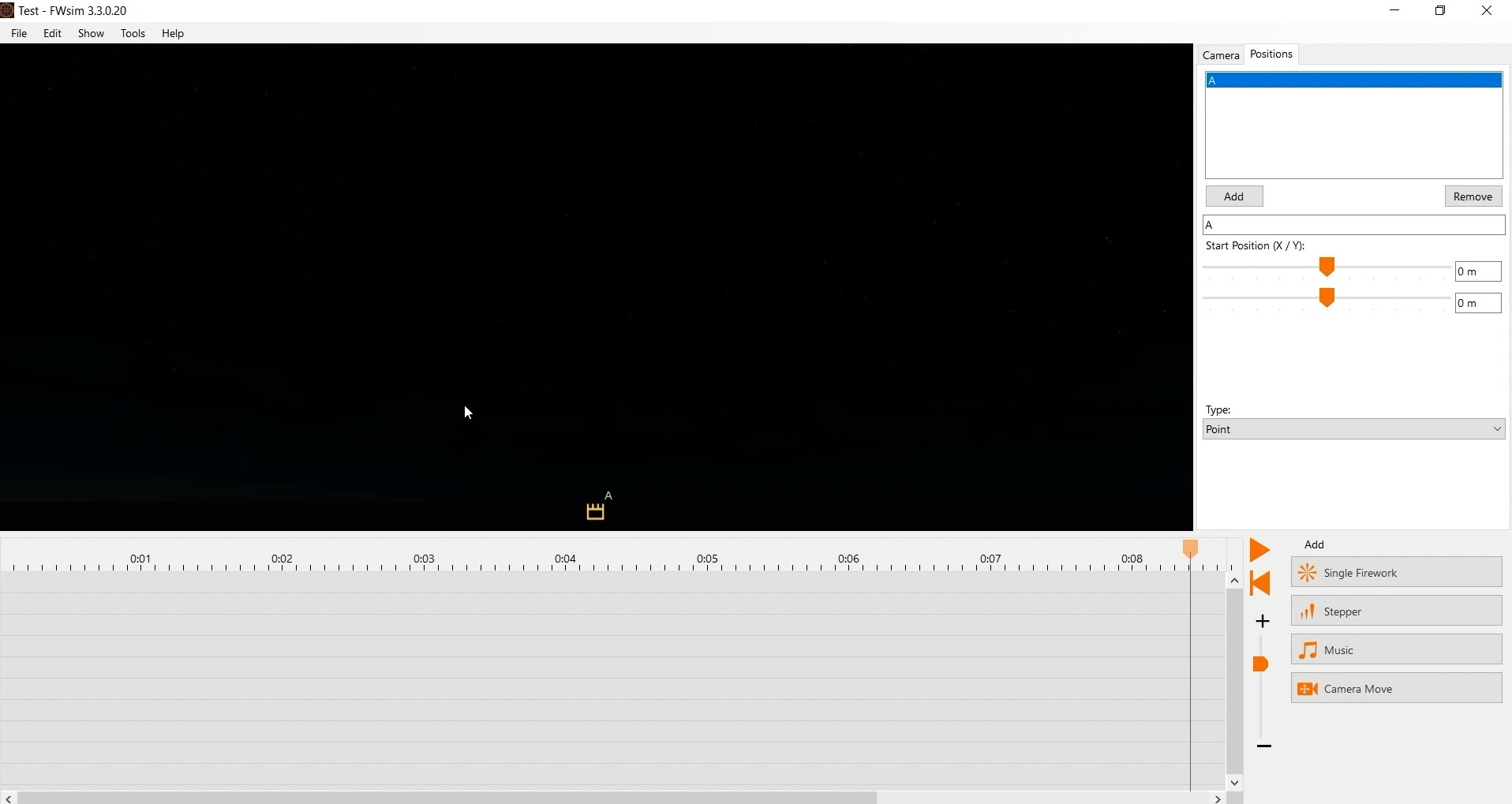
In the middle of the screen we see the simulation and adjust the firing positions. At the bottom of the screen, the timeline shows which effects fire at which time. The timeline might also include music.
Select some of your favourite music in Windows Explorer and drag it onto the FWsim timeline while holding the left mouse button.
Then, click “Single Firework” and select an effect form the library. Insert the effect into the timeline by left-clicking. Adjust the angle by holding the right mouse button on the mortar in the 3D window and moving the mouse left or right. You can copy & paste your shots to quickly create complex designs.
Check out our tutorial series to learn more about using FWsim.
Download Free Demo of FWsim Fireworks Show Designer
FWsim is available in several flavours and the demo is free: (You don’t even need to give us your email!)
- If you’re working with fireworks professionally, download the FWsim Pro Demo
- If you are a fireworks enthusiast and would like to create fireworks shows for fun, download the standard edition demo.